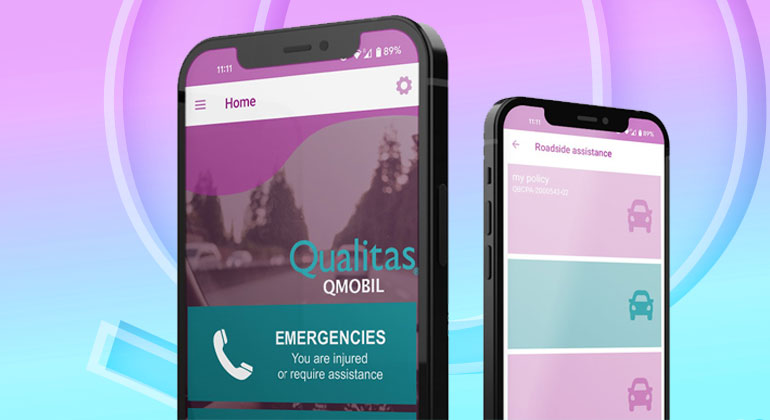Key Features of QMobil:
- Report Claims and Request Roadside Assistance: Report claims or request immediate roadside assistance directly from the app, ensuring swift and efficient handling.
- Adjuster Locator (Only available in Mexico): Locate the assigned adjuster on the map, enabling seamless communication and efficient claim resolution.
- Check Claim and Policy Details: Stay updated with the progress of your claims and access comprehensive policy information effortlessly.
- Convenient Search Function: Find nearby gas stations, hospitals, taxis, restaurants, and ATMs based on your current location, ensuring you have the necessary support wherever you go.
- Share Claim Notifications: Share claim notifications with relevant parties effortlessly, keeping everyone informed and streamlining the process.
- Roadside Assistance and Accident Recording: Record and report roadside assistance and accident details directly through the app, ensuring accurate documentation and smoother claim processing.
- Bilingual Support: QMobil provides support in both English and Spanish, catering to a wider range of users.
QMobil's Benefits:
- Download it on any mobile device or smartphone, providing convenience regardless of the platform you use.
- Simple registration process and intuitive navigation, ensuring a seamless user experience.
- Eliminate the need to search for contact numbers and dial the insurance company manually.
- Request emergency assistance whenever you need it most.
- Report accidents or mechanical failures promptly, streamlining the claims process.
- QMobil Qualitas is available as a free app, making it accessible to all.
How to Download QMobil:
Downloading the Qualitas App is quick, easy, and safe. The app is available for free on both the App Store and Google Play Store, compatible with Android and iOS systems.
- Locate the official app in either of the stores: a. App Store: Search for "QMobil"
- Initiate the download and installation process on your mobile device.
- The app weighs only 33MB, ensuring a quick download and minimal storage usage.
- Follow the instructions provided during the setup process.
b. Google Play Store: Search for "Qmobil QIC"
How to Configure Your App:
Before accessing QMobil's services, you need to log in using your policy number, name, phone number, and vehicle information. Set up a password to ensure secure and
expedient future access to the app.
In conclusion, by providing quick access to policy details, easy claim reporting, and the ability to request roadside assistance, QMobil empowers policyholders to
take control of their insurance needs with just a few taps on their mobile devices. The app's additional functionalities, such as the adjuster locator, search for
nearby services, and bilingual support, further enhance the user experience, ensuring timely support and efficient communication.
Embrace the power of QMobil and experience insurance management like never before. Stay safe, stay informed, and enjoy peace of mind on your journeys with Qualitas
Insurance!
For more information about our personal auto insurance program and the range of services we offer, visit our website at www.qualitasinsurance.com Should you have any questions or inquiries, feel free to contact us at info@qualitasins.com Our dedicated team is always ready to provide detailed information and assist you with your insurance needs.